2D Crash Draw is the simplest CAD software on the market for making road accident drawings. It is a very useful tool for all law enforcement agencies and for technical studies to accurately trace the points detected on the site of a road accident. There will no longer be a need for ruler and compass, simply enter the points detected on the accident site and 2D Crash Draw will draw the graph with extreme precision, allowing a considerable saving of time. Each object inserted in the graph can be modified at any time, so as to make it easy to create the drawing. You can even trace the signs of a braking on the asphalt, the trajectories of vehicles before impact and draw complex accidents such as those inside a roundabout. Claims drawings can be made clearer by using clip-art of road signs, traffic lights and vehicles.

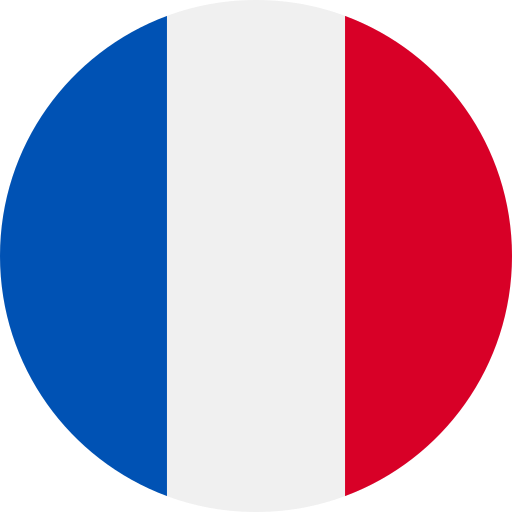
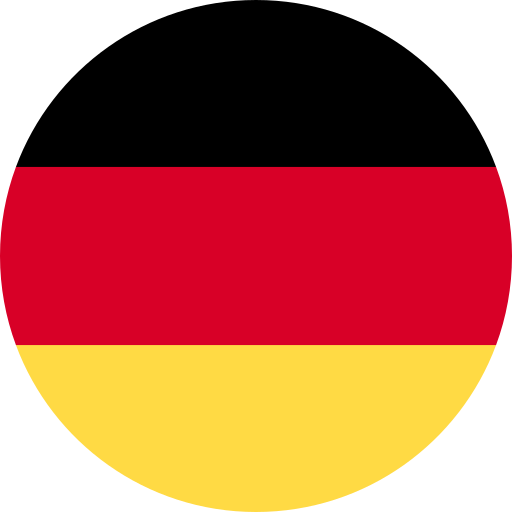
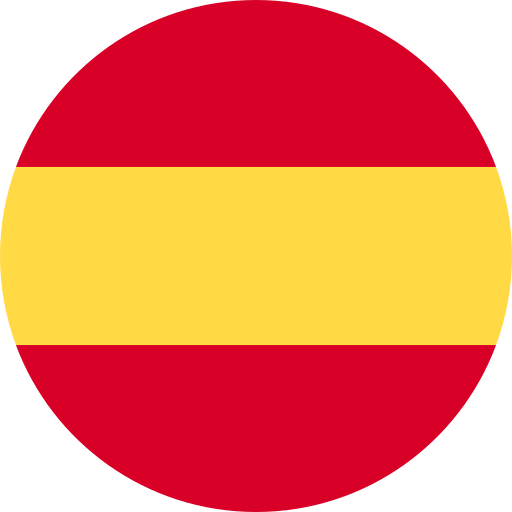

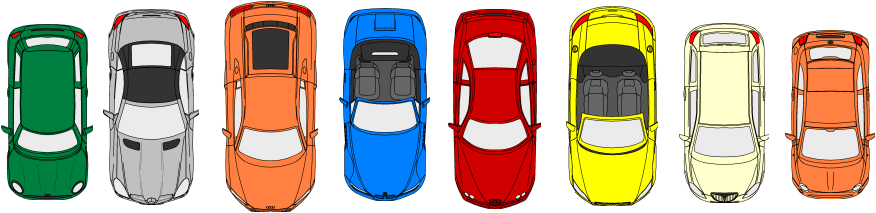

Downloads
Users
Plots
Microsoft Windows Vista, Microsoft Windows 7, Microsoft Windows 8, Microsoft Windows 8.1, Microsoft Windows 10, Microsoft Windows 11
170 MB
An update may require a little more space.
Microsoft .NET framework 4.5
Minima: 512 MB
Recommended: 1 GB
To be able to consult the 2D Crash Draw guide, you need to have a software for reading PDF files installed on your PC, such as Adobe Reader.
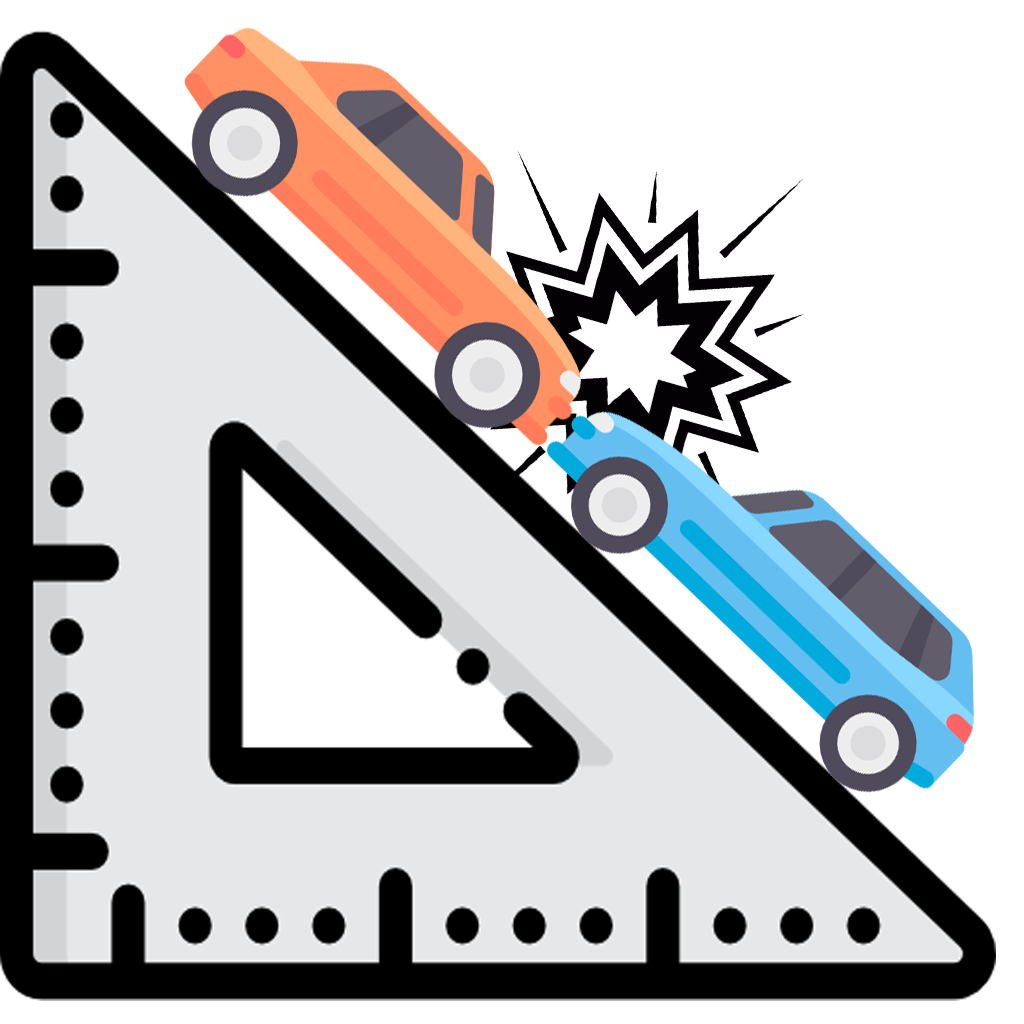
To install 2D Crash Draw software, you need to purchase the license, which entitles you to use the program and download free updates only, download the 2D Crash Draw Installer, start the installation procedure and follow the instructions until the license entry screen.
ATTENTION: The computer must be connected to the internet during the software installation.
Upon expiration of the licenses they are renewed only at the explicit request of the customer.
Technical support is provided via email with response times generally less than 24 hours.
You can fill out the following form to request a temporary license to try the product for free, to request support or to find out about our offers or promotions or even to send us your feedback.
devteam@2dcrashdraw.com
sales@2dcrashdraw.com
+39 080 8839511
Via Longo, Galleria Simply
72015 - Fasano (BR), Italy
Monday-Friday
9:00-17:00 CEST(Rome)
Keep up to date with 2D Crash Draw news and offers or promotions by subscribing to our newsletter service for free.
You can unsubscribe at any time.